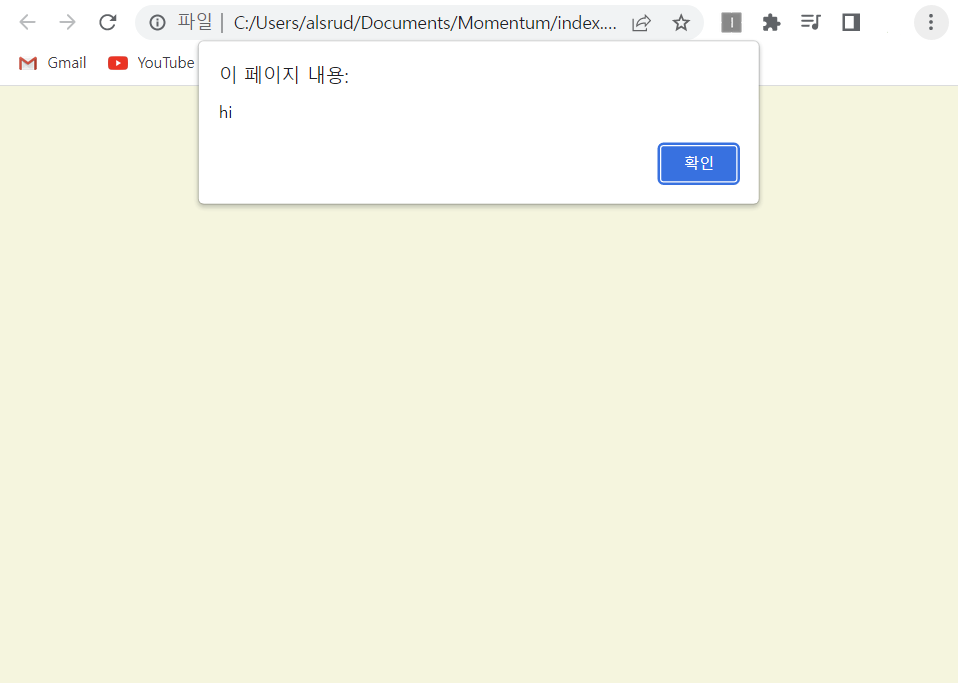https://aws.amazon.com/ko/blogs/aws/new-aws-public-ipv4-address-charge-public-ip-insights/ New – AWS Public IPv4 Address Charge + Public IP Insights | Amazon Web Services We are introducing a new charge for public IPv4 addresses. Effective February 1, 2024 there will be a charge of $0.005 per IP per hour for all public IPv4 addresses, whether attached to a service or not (there is already a char..