사용자 : Http 요청 → API Gateway : Lambda / EC2 / ... 연결시켜줌
◎ API Gateway 작동 방식 ◎
1. Resource (lambda 함수) 만들고 stage에 배포
2. URL 발급
3. 사용자가 URL 접속
4. 연결된 프로그램이 실행
[ GET 방식으로 Lambda 함수 불러오기 ]
● API Gateway 생성
》 AWS 》 API Gateway 》 API 생성 》 REST API
● Resource 생성
》 Resources 》 Actions 》 Create Resources 》 Create Method : GET
》 Lambda Function : 만든 함수 연결
(Lambda 생성 : 2023.03.17 - [분류 전체보기] - [Cloud] Lambda : 함수 생성하기 (.zip) )
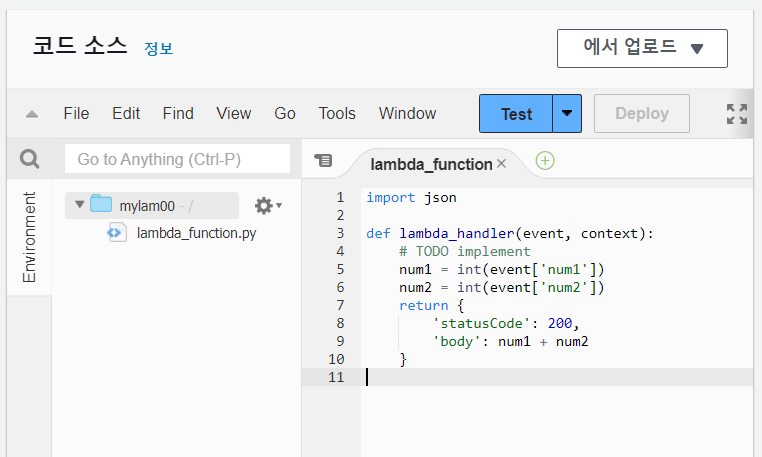
● Method Request
》 URL Query String Parameters 》 Add query string
》 num1
》 num2
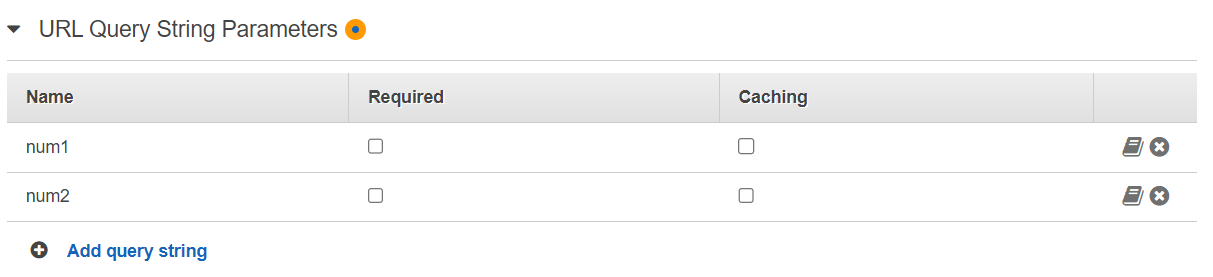
● Integration Request
》 Mapping Templates 》 Add mapping template
》 Requst body passthrough : When there are no templates defined (recommended)
》 Content-Type : application/json
》 Generate template :
#set($allParams = $input.params())
{
#set($params = $allParams.get("querystring"))
#foreach($paramName in $params.keySet())
"$paramName" : "$util.escapeJavaScript($params.get($paramName))"
#if($foreach.hasNext),#end
#end
}》 save
● TEST

》 Query Strings : num1=10&num2=20
》 TEST
》 결과 확인

● 배포
》 Resources 》 Actions 》 Deploy API 》 [New Stage]
》 Invoke URL 로 접속 + /[resource이름]?[query string]

'CLOUD > Public Cloud' 카테고리의 다른 글
| [AWS] API Gateway : POST - 학생 이름 입력 > 나이 반환 (0) | 2023.03.17 |
|---|---|
| [AWS] API Gateway : POST (0) | 2023.03.17 |
| [AWS] Lambda : 함수 생성하기 (.zip) (0) | 2023.03.17 |
| [AWS] 웹 브라우저에서 백엔드 주소 보안 설정 (0) | 2023.03.16 |
| [AWS] S3 : 프로젝트 배포하기 (Zappa) (0) | 2023.03.16 |