📍 오늘 할 일 📍
음식 영양 정보 데이터에서 내가 필요한 정보만 남겨두자 !
📎사용한 데이터 📎
😭 시행착오들....
⬇️⬇️⬇️⬇️⬇️⬇️
❔ csv 파일이 안불러와져요
UnicodeDecodeError: 'utf-8' codec can't decode byte 0xbd in position 0: invalid start byte
해결 방법 : encoding='cp949' 추가하기

❔ tensorflow 설치가 안돼요
ERROR: Could not install packages due to an OSError: [Errno 2] No such file or directory: 'C:\\Users\\alsrud\\AppData\\Local\\Packages\\PythonSoftwareFoundation.Python.3.12_qbz5n2kfra8p0\\LocalCache\\local-packages\\Python312\\site-packages\\tensorflow\\include\\external\\com_github_grpc_grpc\\src\\core\\ext\\filters\\client_channel\\lb_policy\\grpclb\\client_load_reporting_filter.h' HINT: This error might have occurred since this system does not have Windows Long Path support enabled. You can find information on how to enable this at https://pip.pypa.io/warnings/enable-long-paths
해결 방법 : 관리자 권한으로 powershell 실행 후 long path behavior 활성화 (아래 명령 입력)
New-ItemProperty -Path "HKLM:\SYSTEM\CurrentControlSet\Control\FileSystem" -Name "LongPathsEnabled" -Value 1 -PropertyType DWORD -Force
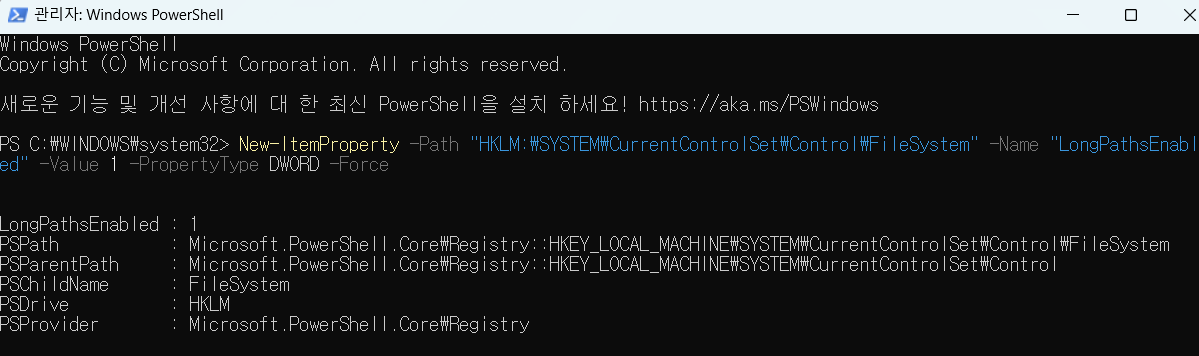

😮 일단 완료 .. !

⚙️ 전체 코드
import pandas as pd
# 데이터 불러오기
data = pd.read_csv('food_nutritional_info.csv', encoding='cp949')
# 원하는 데이터로 간추리기
selected_data = data[['식품명', '식품대분류명', '대표식품명', '영양성분함량기준량', '에너지(kcal)', '탄수화물(g)', '단백질(g)', '지방(g)', '당류(g)']]
selected_data = selected_data.fillna(0)
print(selected_data)'AI' 카테고리의 다른 글
| 추천 시스템 연구 동향 분석하기 (1) 기존 추천 시스템 (0) | 2024.07.01 |
|---|---|
| [AI 도전기 18일차] 코사인 유사도 구하기 (0) | 2024.05.06 |
| [AI 도전기 16일차] 어떤 기준으로 사용자에게 음식 메뉴를 추천해야 할까? (2) | 2024.04.27 |
| [AI 도전기 15일차] 추천 시스템 최신 논문 찾기 (0) | 2024.04.12 |
| [AI 도전기 14일차] Tensorflow 2 - 대학 합격 예측하기 실습 (0) | 2024.04.11 |