게시글 상세 페이지에 필요한 데이터 반환
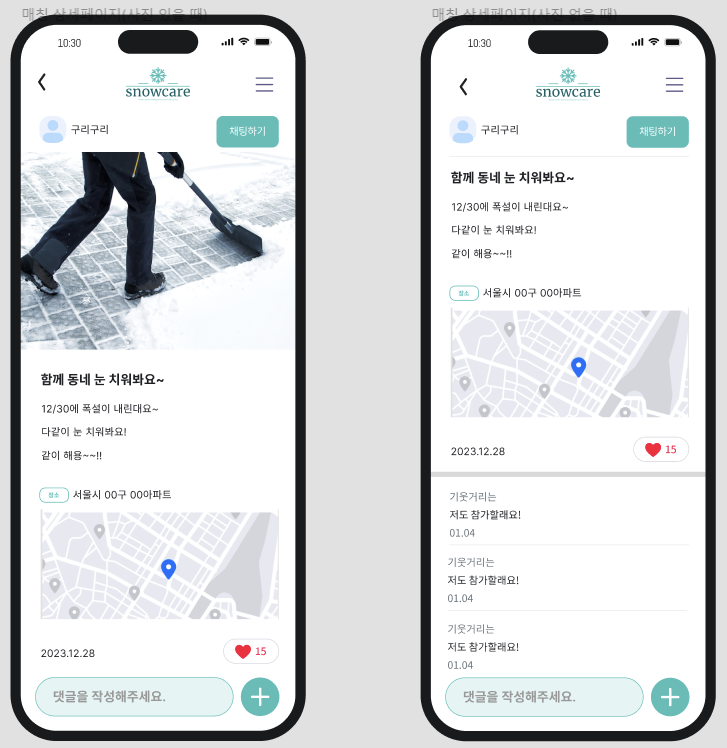
☃️ Controller
@RestController
@RequiredArgsConstructor
@Slf4j
@RequestMapping("/volunteers")
public class VolunteerController {
private final VolunteerService volunteerService;
// 봉사활동 구인글 상세 조회
@GetMapping("/{volunteerId}")
public ResponseEntity<VolunteerResponse> getVolunteerById(@PathVariable("volunteerId") Long volunteerId, @RequestParam(value = "userId", required = false, defaultValue = "0") Long userId) {
VolunteerResponse response = volunteerService.getVolunteerById(volunteerId, userId);
return ResponseEntity.status(HttpStatus.OK).body(response);
}
}
· PathVariable 로 봉사활동글 id 받아 해당 글 조회하기
· RequestParam 으로 사용자 id 받아 해당 글 작성자 조회하기
☃️ Service
@Service
@RequiredArgsConstructor
@Slf4j
@Transactional
public class VolunteerService {
private final VolunteerRepository volunteerRepository;
private final ImageService imageService;
private final LikeService likeService;
private final CommentVolunteerRepository commentVolunteerRepository;
// 봉사활동 구인글 상세 조회
public VolunteerResponse getVolunteerById(Long volunteerId, Long userId) {
Volunteer volunteer = getVolunteerOrThrow(volunteerId);
List<CommentVolunteer> commentVolunteers = commentVolunteerRepository.findByUserIdAndVolunteerId(userId, volunteerId);
List<CommentResponse> commentResponses = commentVolunteers.stream()
.map(m -> CommentResponse.builder()
.commentId(m.getId())
.userNickname(m.getUser().getNickname())
.content(m.getContent())
.createdDate(m.getCreatedDate().toLocalDate())
.build())
.collect(Collectors.toList());
return VolunteerResponse.builder()
.userNickname(volunteer.getUser().getNickname())
.userImage(volunteer.getUser().getProfileImage())
.volunteerId(volunteer.getId())
.createdDate(volunteer.getCreatedDate().toLocalDate())
.title(volunteer.getTitle())
.content(volunteer.getContent())
.image(imageService.processImage(volunteer.getImage()))
.place(volunteer.getPlace())
.likeCount(volunteer.getLikeCount())
.userLiked(likeService.checkIfUserLikedVolunteer(userId, volunteer.getId()))
.comments(commentResponses)
.build();
}
// 예외 처리 - 존재하는 봉사활동 구인글인지
private Volunteer getVolunteerOrThrow(Long volunteerId) {
return volunteerRepository.findById(volunteerId)
.orElseThrow(() -> new CustomException(ErrorCode.NOT_FOUND_VOLUNTEER));
}
}
· 댓글 리스트 따로 세팅한 후 넣어주기
☃️ Repository
public interface VolunteerRepository extends JpaRepository<Volunteer, Long> {}public interface CommentVolunteerRepository extends JpaRepository<CommentVolunteer, Long> {
List<CommentVolunteer> findByUserIdAndVolunteerId(Long userId, Long volunteerId);
}
· UserId 와 VolunteerId 를 모두 가지고 있는 댓글 리스트 조회하기
☃️ Dto
· VolunteerResponse
@Getter
@Builder
public class VolunteerResponse {
private Long volunteerId;
private String userNickname;
private String userImage;
private String title;
private String content;
private String image;
private String place;
private LocalDate createdDate;
private int likeCount;
private Boolean userLiked;
private List<CommentResponse> comments;
}
· CommentResponse
@Getter
@Builder
public class CommentResponse {
private Long commentId;
private String userNickname;
private String content;
private LocalDate createdDate;
}
'Spring > [P] 눈치우기 봉사활동 매칭 플랫폼' 카테고리의 다른 글
| 게시글 작성하기 (0) | 2024.02.15 |
|---|---|
| 최신 게시글 3개 조회하기 (0) | 2024.02.14 |
| 게시글 전체 조회하기 (0) | 2024.02.12 |
| [Git/Github] Issue - Branch - PR 만들기 (0) | 2024.01.22 |
| [Git/Github] Github Repository 랑 IntelliJ 연동하기 : SSH Key (0) | 2024.01.18 |