❄️ 이미 SSH Key 가 등록된 상태라면? ❄️
→ cmd 창에서 git clone [git repository 주소] 명령어 실행하기 (git 이 설치된 상태)
→ 끝!
1. IntelliJ 프로젝트 실행하기 (아직 연동되지 않은 프로젝트)
2. Git 설치 후 IntelliJ → Setting → Tools → Terminal 에서 Git bash 설정하기

3. Git bash 터미널로 SSH Key 생성하기
ssh-keygen
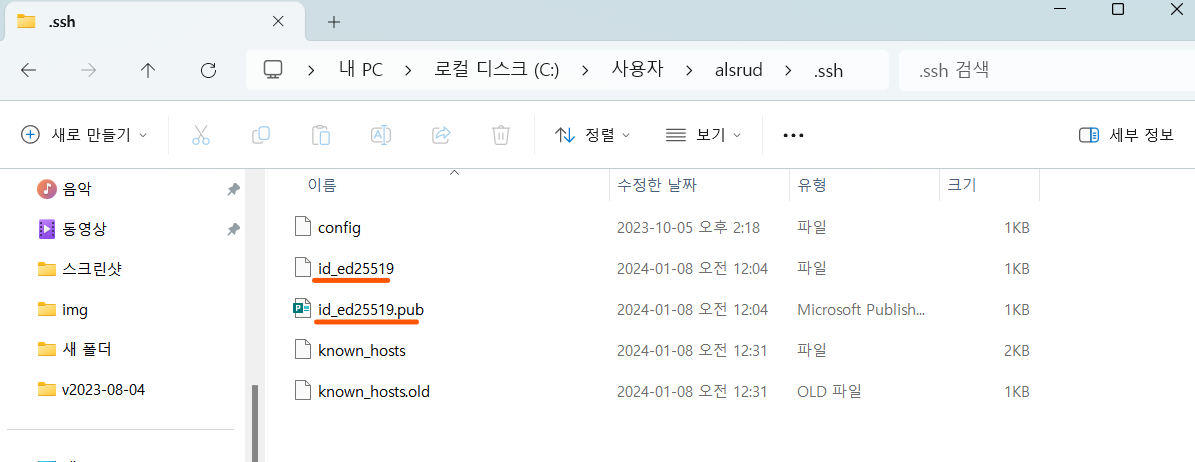
4. Git Bash 터미널에서 SSH Key 복사하기
cat ~/.ssh/[생성된 Key 이름]
# cat ~/.ssh/id_ed25519.pub
5. GitHub 에 SSH Key 등록하기
Setting → SSH and GPG keys → New SSH key → 5번에서 복사한 SSH Key 등록 → Add SSH key
6. Clone 하고 싶은 Github Repository 주소 복사하기

7. IntelliJ git bash 터미널에서 clone
(cmd 창에서 바로 바탕화면으로 생성하기도 가능)
git clone [git repo 주소]
# git clone git@github.com:GDSC-snowflowerthon/Snowcare-team06-server.git
8. 연동 끝 !
❄️☃️❄️🩵
'Spring > [P] 눈치우기 봉사활동 매칭 플랫폼' 카테고리의 다른 글
| 게시글 상세 조회하기 (0) | 2024.02.13 |
|---|---|
| 게시글 전체 조회하기 (0) | 2024.02.12 |
| [Git/Github] Issue - Branch - PR 만들기 (0) | 2024.01.22 |
| ERD 설계 & API 명세서 (0) | 2024.01.11 |
| 서비스 소개 & 기능 정리 (0) | 2024.01.10 |