2023.03.02 - [클라우드/서버] - [DB 이중화] Active(쓰기) - Active(읽기)
[DB 이중화] Active(쓰기) - Active(읽기)
[ 준비 ] ※ CentOS 8 서버 2대 준비 ● 네트워크 설정 ● 방화벽 해제 setenforce 0 systemctl stop firwalld ● MySQL 설치 yum install mysql-server systemctl restart mysqld ● MySQL root 패스워드 설정 mysql_secure_installation [ M
alsrudalsrudalsrud.tistory.com
이어서 하기~
● 패스워드 정책 제거
mysql -u root -p
uninstall component 'file://component_validate_password'; #centos8 버전》 재시작 : systemctl restart mysqld
● 패스워드 없는 사용자 생성
#권한/패스워드 없는 사용자 생성
CREATE USER '[계정ID]'@'%';
GRANT ALL PRIVILEGES ON *.* TO '[계정ID]'@'%';
● 준비했던 서버 2대 : 양방향 master - slave 설정
☞ 확인하기 ☜
》 slave 였던 서버 ( slave + master )
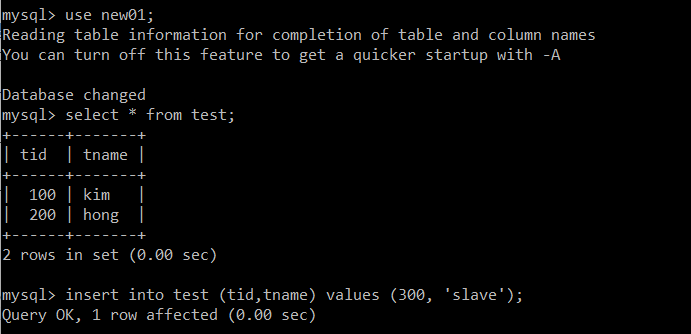
》 master 였던 서버 (master + slave)

》 양방향 통신 가능 확인!
[ HAProxy ]
● 설치
yum install haproxy
● vi /etc/haproxy/haproxy.cfg 설정 파일 변경 : 마지막 줄에 추가
listen stats
bind :9000 # 웹브라우저에서 9000번 포트 접속 시 haproxy 모니터링 페이지로 접속
stats enable
stats realm Haproxy\ Statistics # http://[서버IP]:9000/haproxy_stats
stats uri /haproxy_stats
listen mysql-cluster
bind :3306
mode tcp
balance roundrobin
option mysql-check user [mysql의 사용자 이름] # 패스워드 없이 접속할 수 있는 사용자
server [서버이름1] [서버1_IP]:3306 check
server [서버이름2] [서버2_IP]:3306 check》 파일 설정 후 재시작 : systemctl restart haproxy
☞ 확인하기 ☜
》 [haproxy ip] : 9000 / haproxy_stats

'CLOUD > Server' 카테고리의 다른 글
| [Django] 웹페이지 배포하기 (0) | 2023.03.06 |
|---|---|
| [Nginx/Gunicorn] 웹페이지 배포하기 (0) | 2023.03.03 |
| [DB 이중화] Active(쓰기) - Active(읽기) (0) | 2023.03.02 |
| [DB] SQL (0) | 2023.03.02 |
| [DB] 정규화 (0) | 2023.03.02 |